
Before editing the alignment, the user must select an Editing Mode from the option menu. The options are “Insert/Delete” which pertains to a single sequence and allows the user to insert/delete/shift cells within a sequence. Alternatively, the user can select “Insert/Delete Column” which pertains to the alignment and allows the user to insert/delete a column in the alignment.
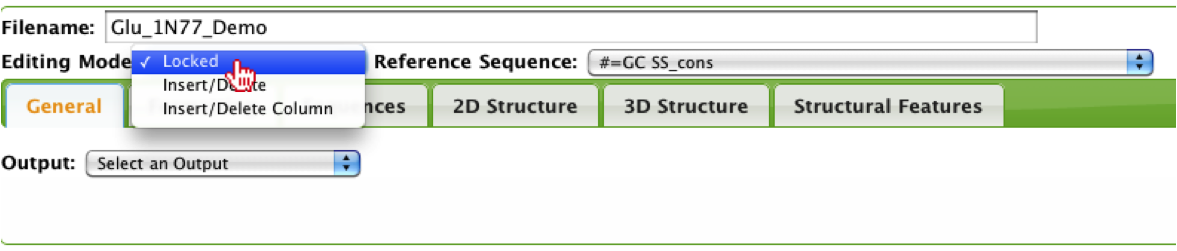
Depending on the Editing Mode selected, the user can insert/delete a column or cell. First the user must select a nucleotide in their alignment. Once selected they can insert a cell to the left of that nucleotide by pressing the SpaceBar. If the user prefers deleting a gapped position, they should select the nucleotide to the left of the gapped position and then press the BackSpace or Delete key.
Key Navigation:
When in the Insert/Delete Editing Mode, the user has the option to slide nucleotides instead of performing insert and delete operations. They can do so by selecting a nucleotide, then pressing the Shift+Left arrow keys or Shift+Right arrow keys.
Key Navigation:
The user can move sequences by clicking on the sequence name and by dragging that sequence up/down in the alignment.
Mouse Navigation: