
If the user uploaded a tab-delimited feature list, they can annotate those features on the alignment by selecting Annotate Features option in the Features select-box.
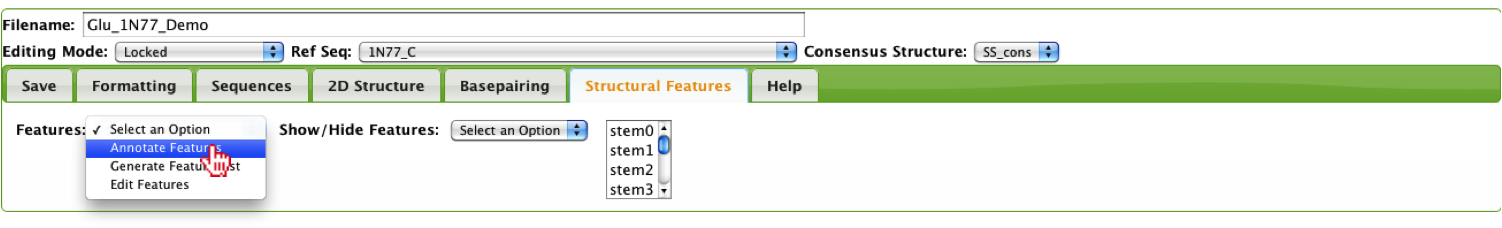
The alignment will be annotated with the specific feature name defined in the features file. Since the descriptive names may be long, the are trimmed to one character, however; the user can mouseover the letter to see the full name.
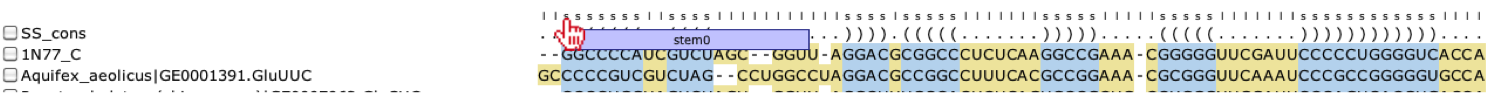
Alternatively, if the user did not supply a feature file, they can generate a feature list based on the Consensus Structure. This option will parse the user-defined consensus structure and will create a list of features (stems/loops) based on the dot-bracket annotation.
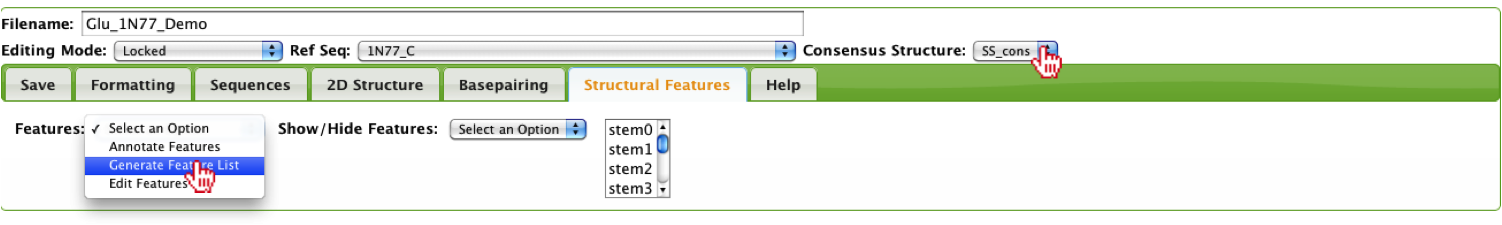
Users can modify their feature list by selecting the Edit Features option in the Features select-box.
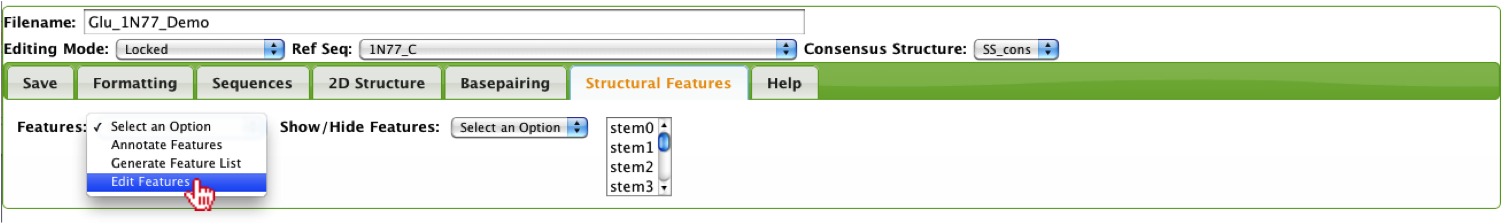
A new window will be opened which allows the user to add/remove features and adjust the colors of each element. The Feature Type is used for the color-down option “C”, where users can color all similar types based on changing the color of one feature.
Note: you should not use any spaces in the "Feature Type" and "Feature Name" fields, otherwise the features can not be saved and reloaded.
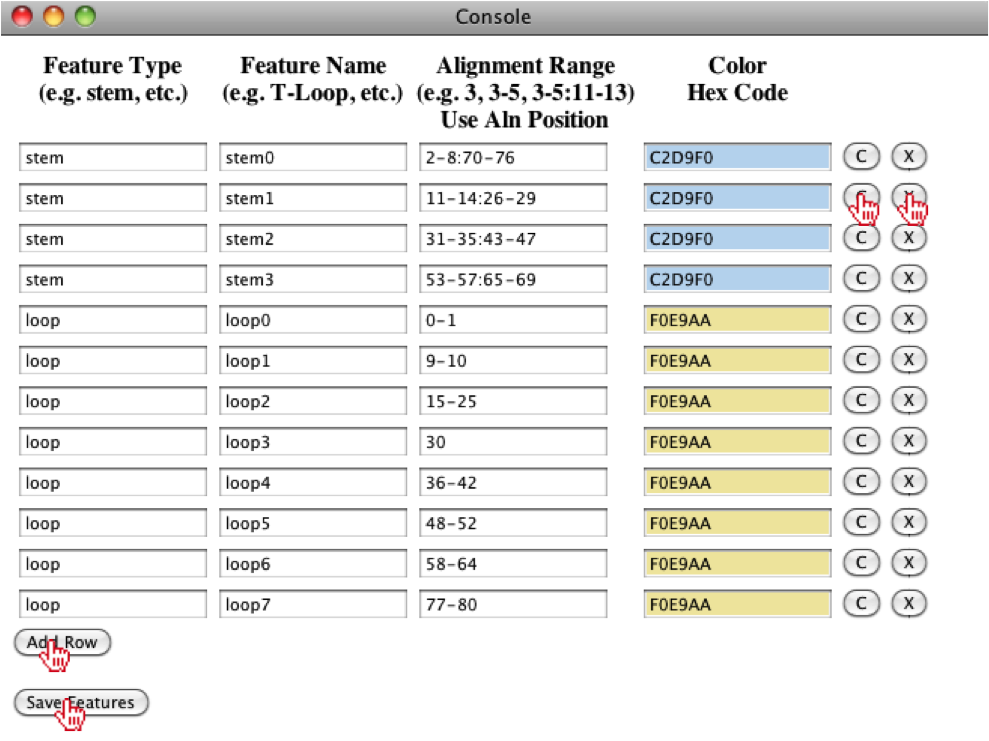
Now that the alignment has been annotated with the features, the user can select specific features from the multi-select box (e.g. stem0,loop0), then select the Hide option from the Show/Hide Features select-box to collapse the alignment horizontally.
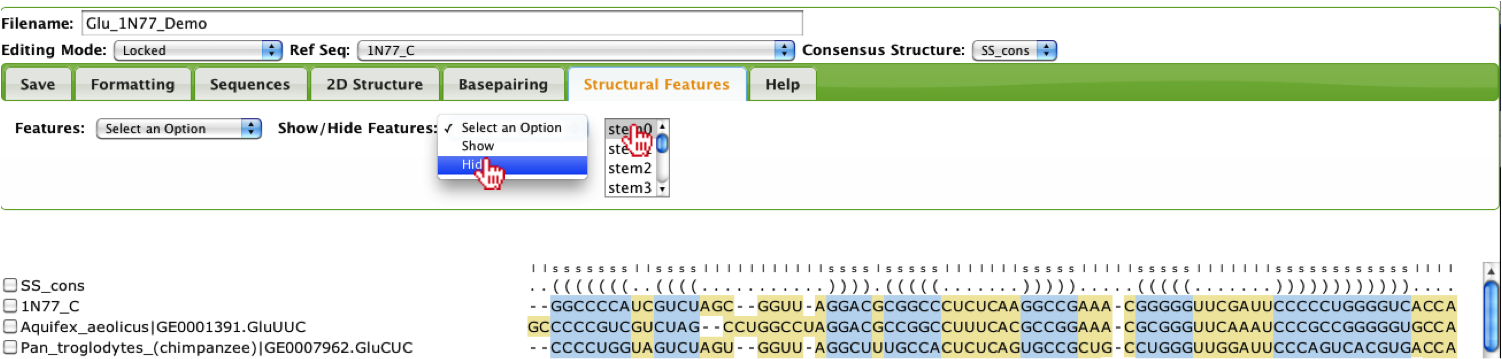
When inspecting the alignment, the user should notice that stem0 is now missing from the alignment. The user can click the Show option from the Show/Hide Features select-box again to make the stem0 reappear.
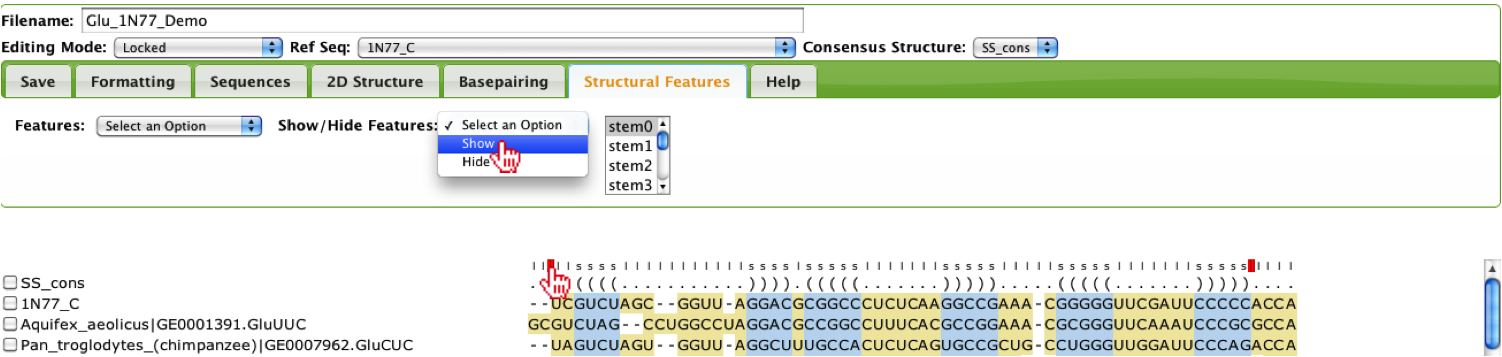
Note
The red lines above the alignment denote collapsed regions.