
To change the name of the file, which will be used when either downloading or generating the alignment in FASTA format the user, should modify the Filename input box.
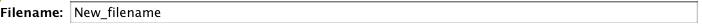
To save an alignment, users should go to the Save Tab, where they are given 3 options: 1) Export As (FASTA or STOCKHOLM); 2) Export Type (whether to export all sequence data, or just the visible sequence data); and 3) Export To (new window or file). Once the user has selected their options they should click on the Save button.
